Jul 13, 2024
Simple And Fully Automated Kubernetes Bootstrapping with DigitalOcean & Cloudflare
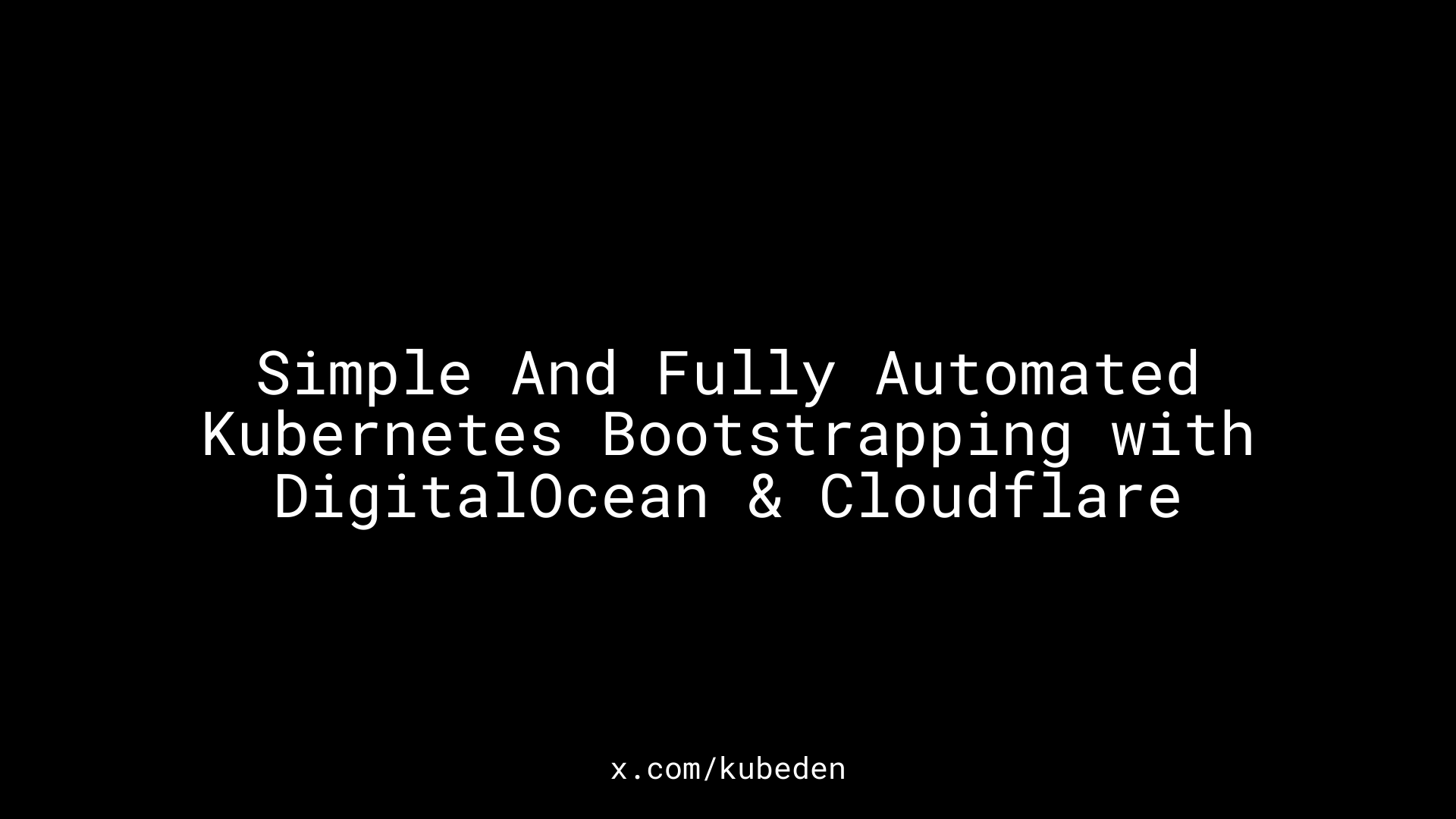
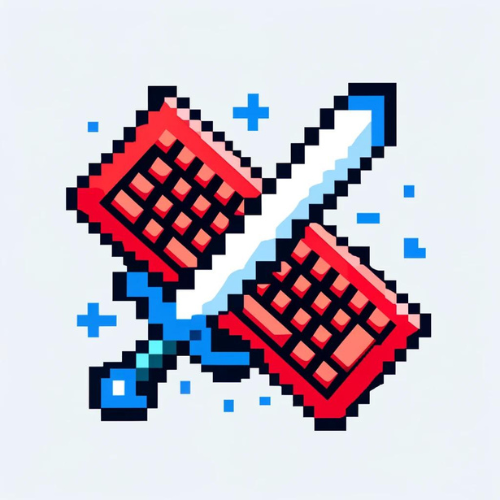
Get featured on Geeklore.io
Geeklore is in very early stages of development. If you want to help us grow, consider letting us sponsor you by featuring your tool / platform / company here instead of this text. 😊
This is a straight to the point practical post about bootstrapping a Kubernetes cluster into a fully functional production environment using DigitalOcean and Cloudflare.
All of the files here are also available on my Github repository so you can use it as a mirror / template to compare to.
Technologies Used:
- Cloudflare
- DigitalOcean
- Kubernetes (1.29.0)
- ArgoCD (v2.9.18)
- Ingress Nginx (Helm 4.9.0)
- Cert Manager (v1.13.3)
- Grafana (Helm 8.3.2)
- Sealed Secrets (v2.16.0)
- External DNS (8.0.2)
- Terraform (CLI v1.9.2)
Prerequisites:
- Github Account
- Cloudflare account with at least 1 domain managed
- DigitalOcean account (you can get free $200 - here
- Terraform CLI installed - install instructions
- Kubectl Installed - install instructions
- Kubectx/Kubens Installed install instructions
- ArgoCD CLI installed install instructions
- Doctl CLI installed and authenticated install instructions
Initial Set Up (GitHub + API Keys)
Since we are going to introduce GitOps techniques to handle our Kubernetes bootstrapping, we need a GIT repository. Read more about GitOps here.
DigitalOcean API Token:
- Log into your account and navigate to DigitalOcean API Tokens.
- Click Generate New Token
- Token Name: [your_token_name]
- Expiration: 30 days
- Scopes: Full Access
- Click on Generate Token
- Copy the token and save it somewhere
DO NOT SHARE THIS TOKEN WITH ANYONE! Anyone with the token is able to create resources in your account programmatically and this can generate a huge bill for you.
Cloudflare API Token:
- Log into your Cloudflare account and navigate to Cloudflare API Tokens
Configure Terraform
In short, Terraform is an Infrastructure as Code tool to manage infrastructure in your codebase declaratively. Read more about Terraform on this link.
Create a new directory named terraform. Inside the repository, create two files:
terraform/kubernetes.tf
resource "digitalocean_kubernetes_cluster" "cluster" {
name = "kubeden"
region = "fra1"
version = "1.29.0-do.0"
node_pool {
name = "kubeden"
size = "s-1vcpu-2gb"
node_count = 2
}
}
terraform/provider.tf
terraform {
required_providers {
digitalocean = {
source = "digitalocean/digitalocean"
version = "~> 2.0"
}
}
}
provider "digitalocean" {
token = var.do_token
}
variable "do_token" {}
Go inside the directory and run the following commands:
terraform init
terraform apply
You will be prompted for your token, paste it there, and input yes.
And there you have it. Your cluster is now (after 5 minutes) up and running.
Configure Kubernetes Manifests
For the Kubernetes configuration, we are going to use ArgoCD to introduce a GitOps approach to our cluster management. In short GitOps is a technique of introducing state into your application management and utilising GIT as a "single source of truth".
Now practice.
Create the following directory structure:
kubernetes/
├─ argocd/
│ ├─ platform/
│ │ ├─ cluster-app-of-apps.yml
│ │ ├─ sealed-secrets/
│ │ │ ├─ application.yml
│ │ │ ├─ values-override.yml
│ │ ├─ cert-manager/
│ │ │ ├─ application.yml
│ │ │ ├─ values-override.yml
│ │ ├─ external-dns/
│ │ │ ├─ application.yml
│ │ │ ├─ values-override.yml
│ │ ├─ grafana/
│ │ │ ├─ application.yml
│ │ │ ├─ values-override.yml
│ │ ├─ ingress-nginx/
│ │ │ ├─ values-override.yml
│ │ │ ├─ application.yml
cluster-app-of-apps.yml
apiVersion: argoproj.io/v1alpha1
kind: Application
metadata:
name: cluster-app-of-apps
namespace: argocd
spec:
project: default
source:
repoURL: https://github.com/[your-github-username]/[your-repository].git
targetRevision: HEAD
path: kubernetes/argocd/platform
directory:
exclude: '**/configs/*'
recurse: true
destination:
server: https://kubernetes.default.svc
namespace: argocd
ignoreDifferences:
- group: argoproj.io
kind: Application
jsonPointers:
- /spec/source/targetRevision
Cert Manager
kubernetes/argocd/platform/cert-manager/application.yaml
apiVersion: argoproj.io/v1alpha1
kind: Application
metadata:
name: cert-manager
namespace: argocd
spec:
project: default
source:
repoURL: https://charts.jetstack.io
targetRevision: v1.13.3 # Replace with your desired version
chart: cert-manager
helm:
releaseName: cert-manager
valueFiles:
- https://raw.githubusercontent.com/[your-github-username]/[your-repository]/main/kubernetes/argocd/platform/cert-manager/values-override.yaml
destination:
server: https://kubernetes.default.svc
namespace: cert-manager
syncPolicy:
syncOptions:
- CreateNamespace=true
kubernetes/argocd/platform/cert-manager/values-override.yaml
installCRDs: true
clusterIssuers:
- name: letsencrypt-staging
spec:
acme:
server: https://acme-staging-v02.api.letsencrypt.org/directory
email: [your email address]
privateKeySecretRef:
name: letsencrypt-staging
solvers:
- http01:
ingress:
class: nginx
- name: letsencrypt-prod
spec:
acme:
server: https://acme-v02.api.letsencrypt.org/directory
email: [your email address]
privateKeySecretRef:
name: letsencrypt-prod
solvers:
- http01:
ingress:
class: nginx
External DNS
kubernetes/argocd/platform/external-dns/application.yaml
apiVersion: argoproj.io/v1alpha1
kind: Application
metadata:
name: external-dns
namespace: argocd
spec:
project: default
source:
repoURL: https://charts.bitnami.com/bitnami
targetRevision: 8.0.2
chart: external-dns
helm:
releaseName: external-dns
valueFiles:
- https://raw.githubusercontent.com/pyour-github-username]/[your-repository]/main/kubernetes/argocd/platform/external-dns/values-override.yaml
destination:
server: https://kubernetes.default.svc
namespace: external-dns
syncPolicy:
syncOptions:
- CreateNamespace=true
kubernetes/argocd/platform/external-dns/values-override.yaml
provider: cloudflare
cloudflare:
secretName: cloudflare-api-token
proxied: true
email: [your-cloudflare-email-address]
txtOwnerId: "[your-github-username]-k8s"
policy: sync
sources:
- ingress
domainFilters:
- [your-domain.com]
annotationFilter: kubernetes.io/ingress.class=nginx
rbac:
create: true
clusterRole: true
serviceAccount:
create: true
name: external-dns
Grafana
kubernetes/argocd/platform/grafana/application.yaml
apiVersion: argoproj.io/v1alpha1
kind: Application
metadata:
name: grafana
namespace: argocd
spec:
project: default
source:
repoURL: https://grafana.github.io/helm-charts
targetRevision: 8.3.2
chart: grafana
helm:
releaseName: grafana
valueFiles:
- https://raw.githubusercontent.com/[your-github-username]/[your-repository]/main/kubernetes/argocd/platform/grafana/values-override.yaml
destination:
server: https://kubernetes.default.svc
namespace: monitoring
syncPolicy:
syncOptions:
- CreateNamespace=true
kubernetes/argocd/platform/grafana/values-override.yaml
adminPassword: grafanaadmin # Replace with a secure password
ingress:
enabled: true
annotations:
cert-manager.io/cluster-issuer: "letsencrypt-prod"
external-dns.alpha.kubernetes.io/hostname: grafana.[your-website.com]
kubernetes.io/ingress.class: nginx
kubernetes.io/tls-acme: "true"
hosts:
- grafana.[your-website.com]
path: /
tls:
- secretName: grafana-tls
hosts:
- grafana.[your-website.com]
persistence:
enabled: true
size: 5Gi
Ingress Nginx
kubernetes/argocd/platform/ingress-nginx/application.yaml
apiVersion: argoproj.io/v1alpha1
kind: Application
metadata:
name: ingress-nginx
namespace: argocd
spec:
project: default
source:
repoURL: https://kubernetes.github.io/ingress-nginx
targetRevision: 4.9.0
chart: ingress-nginx
helm:
releaseName: ingress-nginx
destination:
server: https://kubernetes.default.svc
namespace: nginx
Sealed Secrets
kubernetes/argocd/platform/sealed-secrets/application.yaml
apiVersion: argoproj.io/v1alpha1
kind: Application
metadata:
name: sealed-secrets
namespace: argocd
spec:
project: default
source:
repoURL: https://bitnami-labs.github.io/sealed-secrets
targetRevision: v2.16.0
chart: sealed-secrets
helm:
releaseName: sealed-secrets
valueFiles:
- https://raw.githubusercontent.com/[your-github-username]/[your-repository]/main/kubernetes/argocd/platform/sealed-secrets/values-override.yaml
destination:
server: https://kubernetes.default.svc
namespace: sealed-secrets
syncPolicy:
syncOptions:
- CreateNamespace=true
kubernetes/argocd/platform/sealed-secrets/values-override.yaml
fullnameOverride: "sealed-secrets-controller"
resources:
requests:
cpu: 50m
memory: 64Mi
limits:
cpu: 200m
memory: 256Mi
service:
type: ClusterIP
port: 8080
rbac:
create: true
secretName: "sealed-secrets-key"
controller:
replicas: 1
logLevel: info
metrics:
serviceMonitor:
enabled: false
And with this you are ready to start deploying.
Deploy Everything
Now. We are going to deploy and your application and your application will be broken. This is fine, we are going to handle it. Here is what is going to happen:
- Connect to your cluster
- Deploy ArgoCD on your cluster from your CLI
- Port-Forward your ArgoCD service locally on localhost:8080
- Deploy your broken apps
- Create the external DNS secret & ArgoCD ingress
Connect to your cluster
Open your DigitalOcean dashboard and navigate to your cluster. Copy the cluster name and open up your terminal. Input the following:
doctl kubernetes cluster kubeconfig save [your-cluster-name]
You now have your Kubernetes cluster's config merged into your local .kube/config.
Deploy ArgoCD on your Cluster
Open up your terminal and execute the following commands:
kubectx
The output of this command will contain one entry. This is your cluster name.
Continue with execution of the following commands:
kubectx [cluster name]
kubectl create namespace argocd
kubens argocd
kubectl apply -n argocd -f https://raw.githubusercontent.com/argoproj/argo-cd/v2.9.18/manifests/install.yaml
Now you are ready to deploy.
Deploying Our Applications
Navigate to /kubernetes/argocd/platform and enter the following command:
kubectl apply -f cluster-app-of-apps.yaml
ArgoCD Ingress & External DNS Secret
You need to create your own ingress and external secret for your ArgoCD cluster to work and be able to deploy DNS records into your Cloudflare DNS zone.
Create a file argocd-ingress.yaml and populate it with the following manifest:
apiVersion: networking.k8s.io/v1
kind: Ingress
metadata:
annotations:
cert-manager.io/cluster-issuer: letsencrypt-prod
nginx.ingress.kubernetes.io/backend-protocol: HTTPS
nginx.ingress.kubernetes.io/force-ssl-redirect: "true"
external-dns.alpha.kubernetes.io/hostname: argocd.[your-domain.com]
kubernetes.io/ingress.class: nginx
name: argocd-ingress
namespace: argocd
spec:
rules:
- host: argocd.[your-domain.com]
http:
paths:
- backend:
service:
name: argocd-server
port:
number: 443
path: /
pathType: Prefix
tls:
- hosts:
- argocd.[your-domain.com]
secretName: argocd-[your-domain-without-the-extension]-tls
Now create a file named external-dns-secret.yaml:
Note: your cloudflare API token should have the following permissions set in the Cloudflare dashboard:
- Zone: Read
- DNS: Write
- DNS: Read
apiVersion: v1
kind: Secret
metadata:
name: cloudflare-api-token
namespace: external-dns
type: Opaque
stringData:
cloudflare_api_token: [your-cloudflare-api-token]
Now apply the two files with:
kubectl apply -f argocd-ingress.yaml
kubectl apply -f external-dns-secret.yaml
Monitor The Deployment
Now you need to port-forward your ArgoCD service and monitor the health status of your applications.
In your terminal execute the following command:
kubectl port-forward svc/argocd-server 8080:80 -n argocd
Open a browser and navigate to localhost:8080
You will be greeted with a login screen and to get the initial admin password, type the following command in your terminal:
kubectl -n argocd get secret argocd-initial-admin-secret -o jsonpath="{.data.password}" | base64 -d
Copy the output and authenticate to your ArgoCD instance.
From here, watch your applications go green.
Conclusion
Well, now you have a somewhat working cluster. Bootstrapped. Well, I apologise for what I am about to say but this is only the beginning. You need to introduce a better management of the cluster-app applications generation and add the functionality to be able to add up custom resources to your applications. You also need to add Kustomize or Jsonnet to handle multiple environments.
Anyway... the list could go on and on. I might turn this into a series if there is demand. In short, if you are required to work with concepts from this post, let me know on X/Kuberdenis or by email and I will prioritise this.
Thanks for your time and good luck forward!
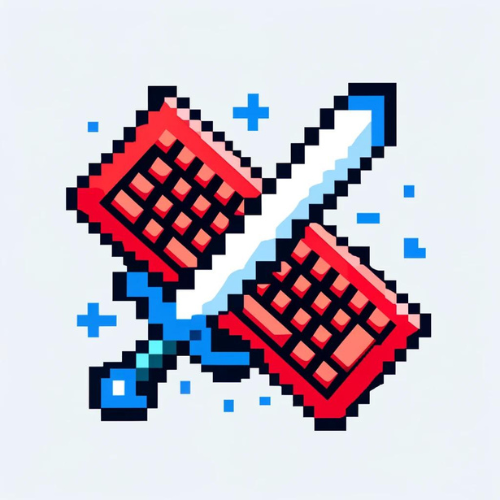

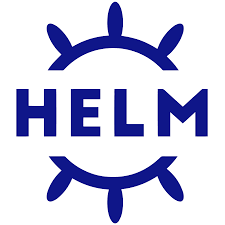






Latest Comments
terstsetest
test something
test smth else
ehmm ok
asdasfewf